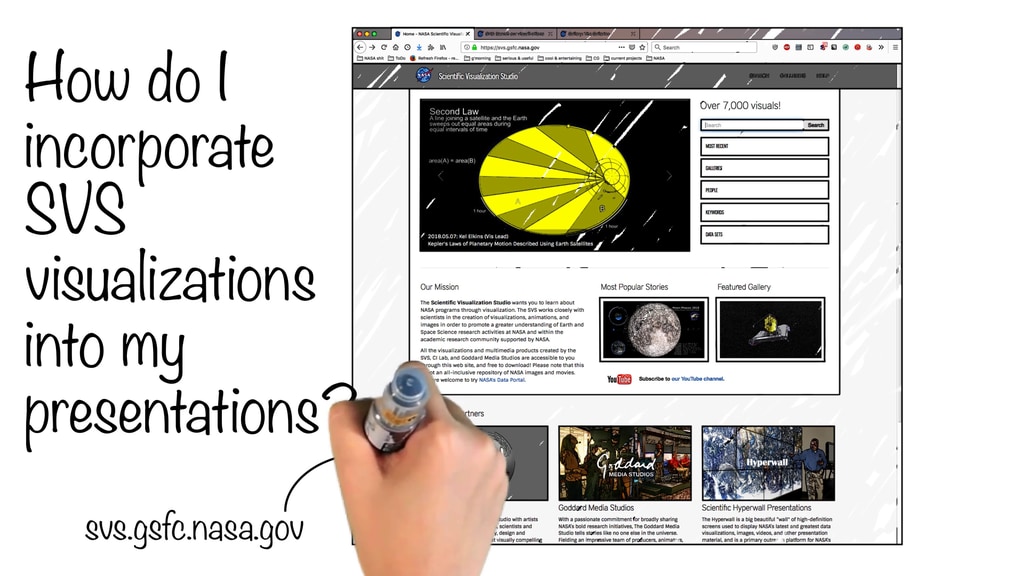How to Put Together a Hyperwall Talk
Everything you need to know to put together a Hyperwall Presentation
There's a lot involved in putting together a successful Hyperwall presentation. This video will walk you through the process, even if you're completely new to "the wall." File specifications as well as useful tips & tricks are all covered.
Answers to some Frequently Asked Questions:
- The Hyperwall presentation template described is available in both Keynote and Powerpoint format (the Hyperwall doesn't run either file type directly, but you can use them to lay out your slides and send everything our way)
- Don't use Keynote or Powerpoint animations and transitions! They don't work on the hyperwall.
- Presentations should be WIDESCREEN/16:9 and have a BLACK or DARK BACKGROUND
- The Hyperwall is built to make imagery look great! So MAXIMIZE pictures & MINIMIZE text
- The Hyperwall can display visuals up to 6k natively (5760 x 3240 pixels - bigger is fine too) across all 9 screens. 4k (3840 x 2160) looks great, but try to make sure your visuals are at least 1080p (1920 x 1080). Anything smaller is best displayed across a smaller grouping of screens (watch the video if that doesn't make sense).
- When you send us your visuals, PNG's & TIF's work best for stills and MP4's for movies. H.264 works well, but don't use ProRes(!!!), it doesn't display correctly on the Hyperwall.
- Talk to us if you've got a different format, we can handle many others
- If you have a video with audio that is essential to your presentation we can accommodate it, but we absolutely need to know in advance - both to ensure that the system is set up to handle it onsite, and because it will affect the way we prepare your slides for the Hyperwall
You can check out photos & videos of the Hyperwall in action:
NASA EOSPSO albums on Flickr
Full Hyperwall Presentations from NASA Scientists on YouTube
If you have any questions not addressed in the video, please feel free to contact the Hyperwall team:
Steve Graham
Marit Jentoft-Nilsen
Mark Malanoski
Amy Moran
Credits
Please give credit for this item to:
NASA's Goddard Space Flight Center
-
Animator
- Amy Moran (Global Science and Technology, Inc.)
Release date
This page was originally published on Thursday, October 4, 2018.
This page was last updated on Monday, January 6, 2025 at 2:59 AM EST.